FAQ
How Printables Work
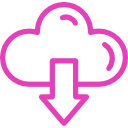
Download
Download files through a link in the purchase email.
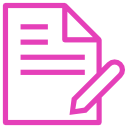
Personalize
Some of our files can be personalized. Add your own text to the editable PDF.
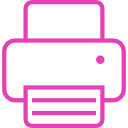
Print instantly at home or at a local print shop.

Trim and Assemble
Trim, cut and assemble if needed.
What are printables?
Printables are digital products that are instantly delivered to you as files that you can print at home or at a local print shop.
Some of the items sold on this site are digital printable products that can be downloaded instantly after purchase. They are very easy to use and print. Some of them are templates that can be customized by entering your own names, dates and other text into editable fields.
How to buy:
Once you have chosen an item click on the ‘buy now’ button. Enter your email and billing information.
Payment:
We use Paddle.com (United Kingdom) as our authorized reseller, payment processor and digital delivery platform. Forms of payment currently accepted are Visa, MasterCard, American Express and PayPal.
All charges will appear on your bank statement as “PADSWEET ANGEL” or “PADDLE.COM”.
How to download:
Once the order has gone through, you can download your products by clicking the blue download button on the checkout success popup.
You will also receive an email with a download link for your purchase.
If it isn’t in your inbox, please check your Spam folder.
If you have any trouble with downloading your files please contact Paddle or send us an email through the contact page.
Watermarks
No watermarks will be included in the files.
How to open files:
You should use Adobe Acrobat Reader (FREE from Adobe.com) to open PDF files for printing to make sure they print out correctly.
Adobe Reader is free and you can easily download it here:
How to personalize:
Some of our printables are PDF templates that you can edit yourself and enter your own names, dates, etc.
Editable files need to be opened in Adobe Reader only and will not work in other programs. Mac users need to use Adobe Reader instead of Preview to open their files.
Fill your text in the blue highlighted text fields. Simply click on the sample text and replace it with your text.
Only text highlighted in blue can be edited. Graphics or backgrounds cannot be edited.
Changing graphics/sizes/colors:
At this time, printable files in our store are only available in the size/color shown. Customization of graphics, colors, etc is not currently available.
How to print:
You can print your files at home on a color inkjet or laserjet printer.
You can also take the files to your local print shop such as Kinkos, Staples, FedEx, etc.
Printer settings:
PLEASE NOTE: The files must NOT be resized or the resulting prints will be poor quality due to lower resolution (blurry/grainy/pixellated). Also, please do not auto-correct color.
To make sure your printable prints true to size select “Actual Size” or “Print at 100%” setting on your printer. Make sure any “Fit to page” settings are UNchecked.
Paper:
We recommend using white card stock for most of our printables.
Most of our printables are set up to be printed onto standard US Letter size (8.5″x11″) and A4 size paper.
Trimming:
Trim the prints down to size using crop marks or cut lines.
Printing and cutting stickers
You can print the PDF or JPEG files onto 8.5″x11″ sticker paper and cut by hand.
Alternatively you can use the DXF cut lines with your Silhouette machine to print and cut the printable planner stickers as you normally would. Import DXF files AS IS into your Silhouette software.
Troubleshooting:
I didn’t receive my files:
If you do not receive the link please be sure to check your spam or junk folders.
Fonts look strange/not displaying correctly/the formatting is off:
You should use Adobe Acrobat Reader (FREE from Adobe.com) to open PDF files for printing to make sure they print out correctly.
Colors are off:
Colors may vary between monitors and printers.
Also, please make sure you open the files in Adobe Reader and do not auto-correct color when printing.
Other:
How many copies can I print?
You can print as many copies as you want for personal use!
Can I sell, share or use the designs commercially?
No. All printables are for PERSONAL USE ONLY and cannot be used commercially! Please do not alter, share, sell, mass produce or distribute our designs.
When will I receive my prints?
All items sold on this site are digital products. No physical product will be sent. We do not offer printing at this time.
Returns:
Due to the nature of digital items, we do not accept returns, cancellations or exchanges. If you have any problems with your download please send us an email through the contact page and we will be happy to help.
More info is available in our Terms of Use.
